App & Support
Free tv app to use with your channel provider. Download the app. Installation is very easy and the only requirements are that you have one of the listed streaming platforms listed below & that you have an internet connection that will get at least 40 megabyte speeds to your TV.
accepted platforms: google, android & amazon fire
installation & support
choose from the list below
streaming tips
These 3 step will keep your streaming in top shape

restart device
Restart you streaming device to ensure you have a fresh connection with your internet router

refresh channels
Refresh your channels to ensure you always have the latest content.

restart wifi
Restart your wifi router to ensure you have the strongest signal from you
internet provider
reset profile

Go to "switch user"

Select Add User

Select "add new user" then enter login info
refresh channels

On the Home Screen click where it says last updated to refresh channels
refresh tv guide

Go to "settings"
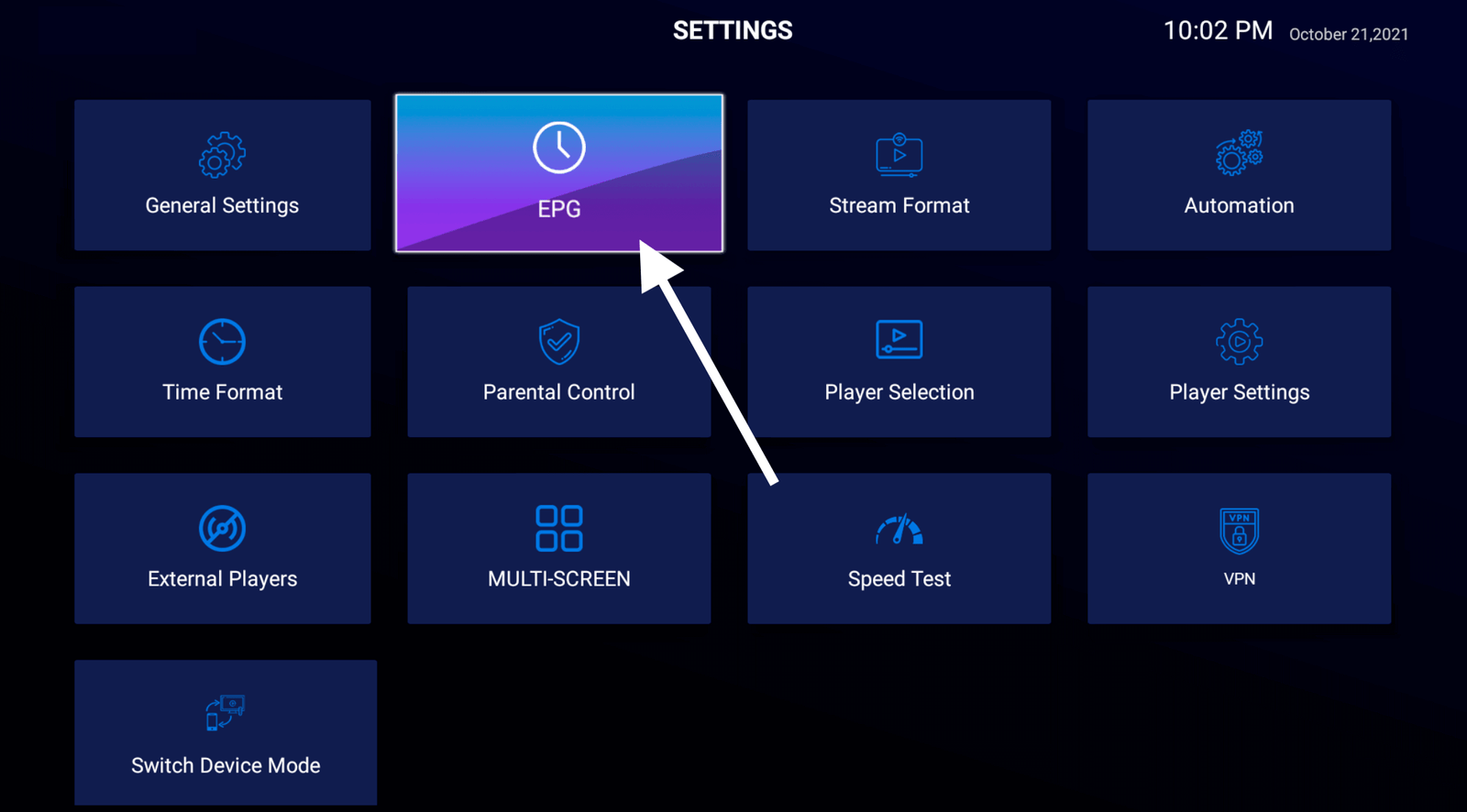
Select "EPG"

Select "refresh epg"
run speed test

Go to "settings"
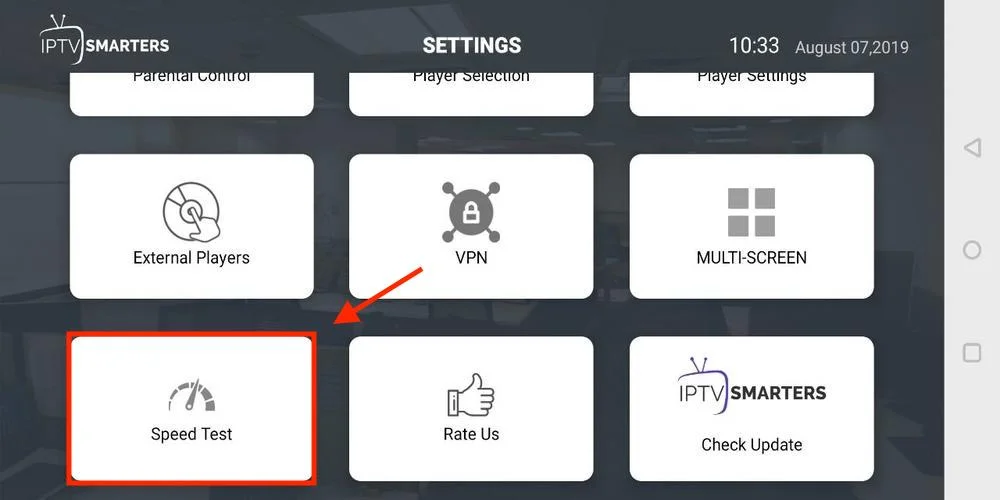
Select "speed test"

Begin test. If the middle number is below 40 you will have buffering.
unblock service
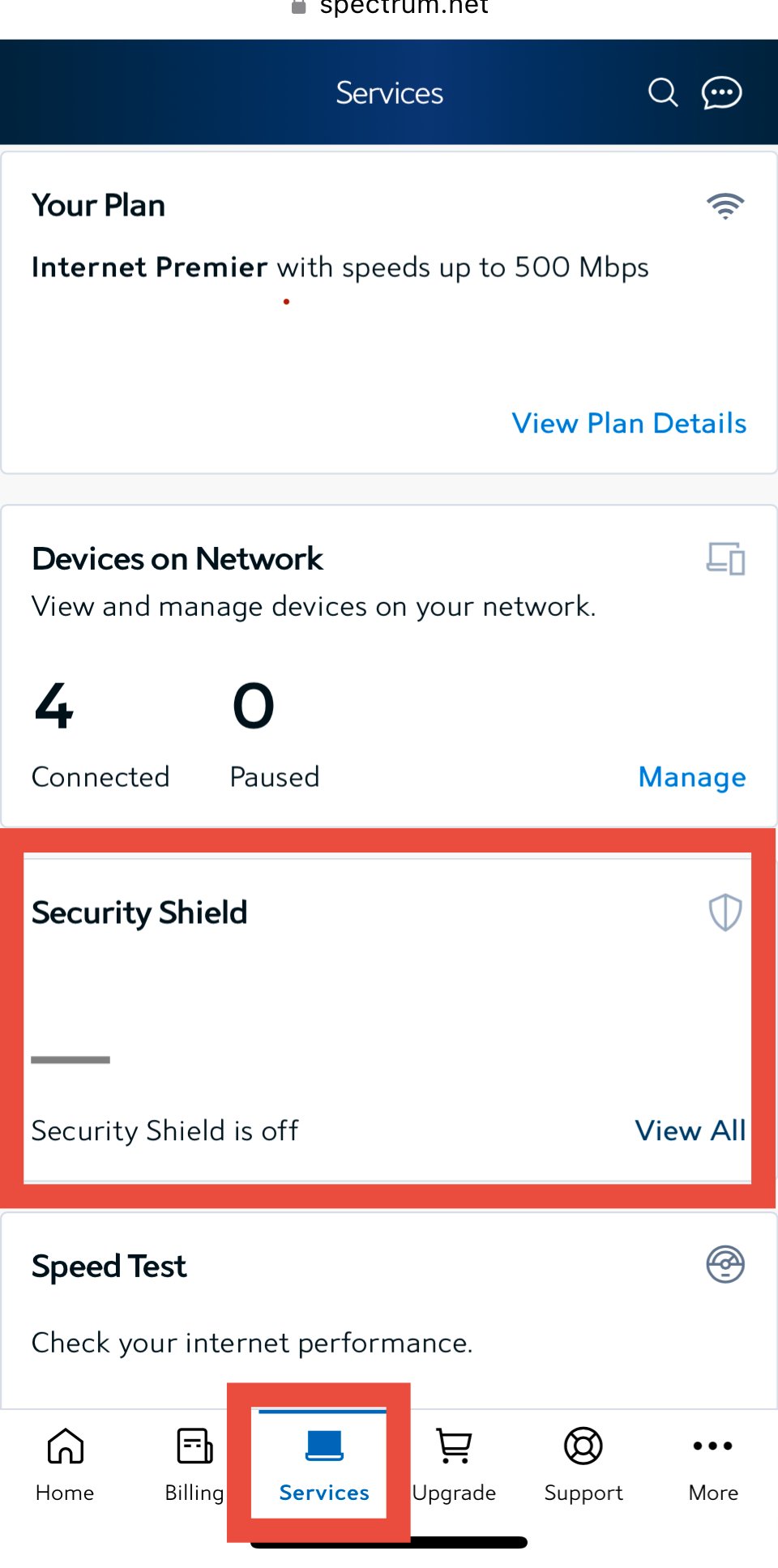
Open Spectrum app, go to services tab and click on security shield
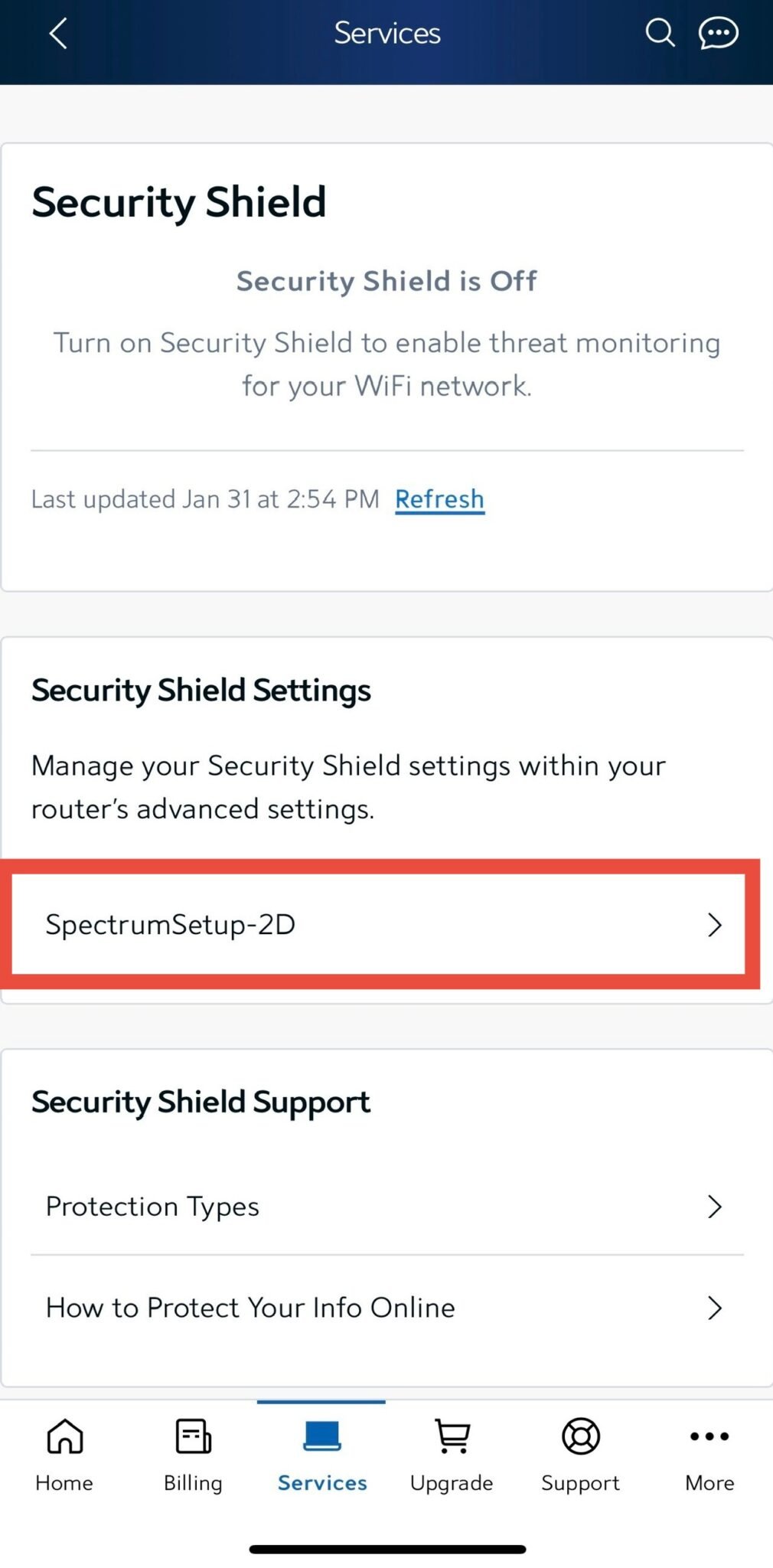
Select your WiFi network

Scroll down and toggle the security shield to the off position
